Mailing List
Version 5.4 saw the introduction of the mailing list / newsletter feature. This allows your customers to sign up for the mailing list through their client login account or on checkout and have their email details stored for later use.
Managing the mailing list
The first screen you will see when clicking on the Mailing List link in the admin home page should look like this:
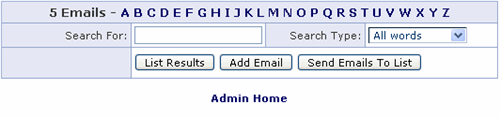
From this screen you can list or search for members, add new entries and send out your newsletter.
Click on "List Results" to see all the emails from customers who have signed up.
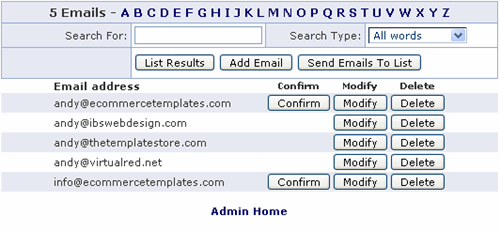
You will see a "Confirm" button if the client hasn't confirmed their email address yet and when you send out the newsletter, they will not receive the email. To send out your newsletter, click on "Send Email to List".
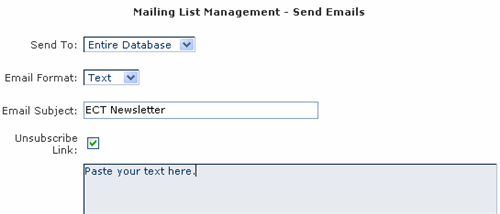
The screen explained
Send To:
- Admin email - this is to test your mailing before sending it out to the world. The email address entered in your main admin settings will be the only recipient.
- Selected emails - this will send out the newsletter to the emails returned on a previous search of the database.
- Entire database - this will send an email to all the confirmed addresses in the mailing list.
Email Format
- Text - this will send out the newsletter in plain text format
- HTML - This allows you to add HTML to the format the text. You will also need this setting in vsadmin/includes.asp or vsadmin/includes.php
Email Subject - the subject line of the email.
Unsubscribe Link - this will add the URL of the unsubscribe link to the email. If the customer follows the link in the email, they will automatically be deleted from the mailing list.
Tweaks
By default the customer will receive an email to confirm / verify their newsletter sign. This will contain a link to follow to complete confirmation. If you prefer the customer not to receive this mail then you will need this addition to vsadmin/includes.asp or vsadmin/includes.php
The text informing the customer of the arriving confirmation email can be edited in vsadmin/inc/languagefile.asp or languagefile.php

